Join a meeting
When you are invited to a meeting via email or instant message, you can use the information sent to you to join your meeting from a computer, mobile device or a video system. Choose from one of the following ways depending on the details you have been sent in the meeting invitation:
Here is a sample email invitation:
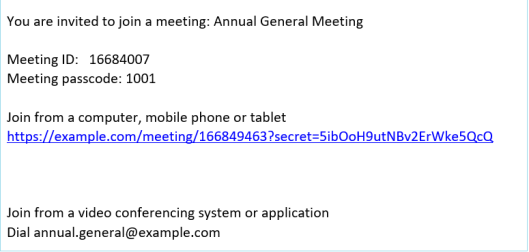
Join from a meeting link
If you have an invitation with a meeting link, then you will be able to directly go to the Join Meeting page. See Joining options for more instructions. You may be asked for a passcode if the invitation includes one.
Note: You can customise the join links with additional parameters to set preferences while joining calls. For more information, see Customise join links.
Join using meeting ID or Video address (URL) and passcode
If you have received an invitation to join a meeting with a meeting ID or a URL (video address) and passcode (only if a meeting is passcode-protected), follow these steps:
- From the web app, click Join meeting.
- Enter a Meeting ID or video address (URI) and a passcode (if one has been provided in the invitation).
- Optionally, you can edit the default name shown and enter your name. This name will appear in the participant's list when you join the meeting.
- Click Join meeting. See Joining options for more information.
Note: Alternatively, you can use the video address (URL) to join from a video conferencing device or third-party apps such as Skype or Lync. Enter the video address and follow the product's instructions to join a meeting.
If a participant gets disconnected from a meeting due to network-connectivity issues, web app notifies the participant and makes three tries to re-connect them to the meeting. If the attempt to connect fails or if the participant chooses to exit while waiting, they will be directed to the 'Join meeting' page.
Note: When a participant gets disconnected and rejoins the meeting, the chats, meeting notes and closed captions that were shared earlier during the meeting, will not be available.